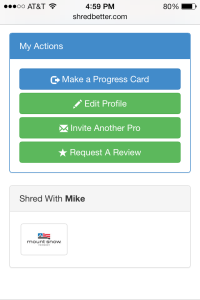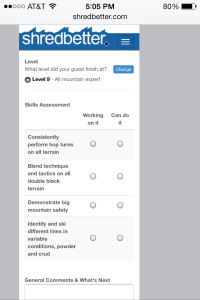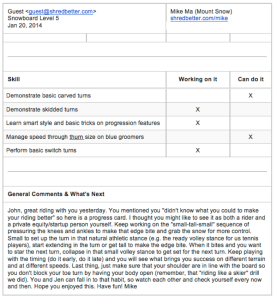We have been busy at ShredBetter taking in your feedback from our recent feedback survey (thank you for all those who sent responses!).
One thing that instructors asked for was more interactivity to the site and try to add more value to guests and instructors. So today, progress cards are now live. You can be send these to guests as you finish a lesson to help build a better bond between instructor and guest.
To check it out login to your profile page!
This is in beta (be kind!), and we wanted to get it out before the weekend and we are excited to hear how it works for you. Please send me any feedback, good or bad, about how its going for you.
Progress Card Instructions
Making a card is easy, and you can do it from your mobile device.
1. Be sure to be logged in to shredbetter.com, go to your profile page and click “Make a Progress Card” (tip: I keep my shredbetter URL, shredbetter.com/mike, bookmarked on my phone)
2. Fill out some basic info about your guest
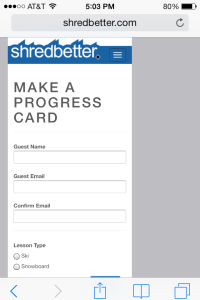
3. Pick what level your guest is at using the Level 1-9 system. We tried to put some guidance in for those who are not familiar with it.
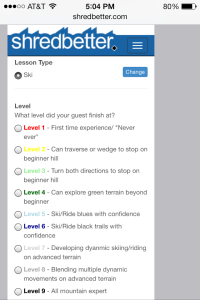
4. Assess skills and give feedback on you think your guest has locked or is working on. You don’t have to make a pick for every skill, just the ones you worked on and type some comments about overall observations, give practice tips, or preview your next lesson.
5. Your guest will get an email card from you that looks like this
ENJOY! Let us know how it goes!